PID Loop Simulator
Description | Features and testimonials | Demo VersionThe Advanced PID Loop Simulator is a very powerful tool that can simulate and assist with tuning a loop on almost any control system. It is an advanced version of the free PID Loop Simulator at Engineers-Excel.com and is designed for professionals in the process industry. Tuning loops using this tool minmizes the risks and frustrations arising from the trial and error method of tuning.
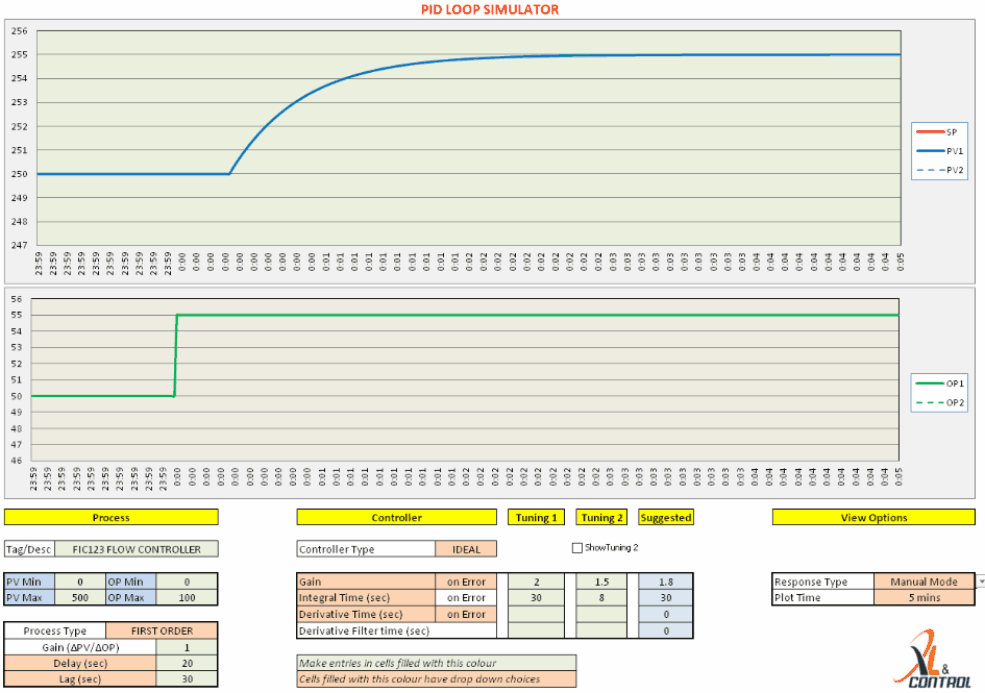
When the process model is known with a high degree of accuracy, the simulation results are very accurate, making this a great tool for learning PID control; either for self learning or as an aid for training plant personnel. The screenshots below show a comparison between the simulation output and the response of a PID controller on a process with known process model parameters in a Yokogawa DCS control system.
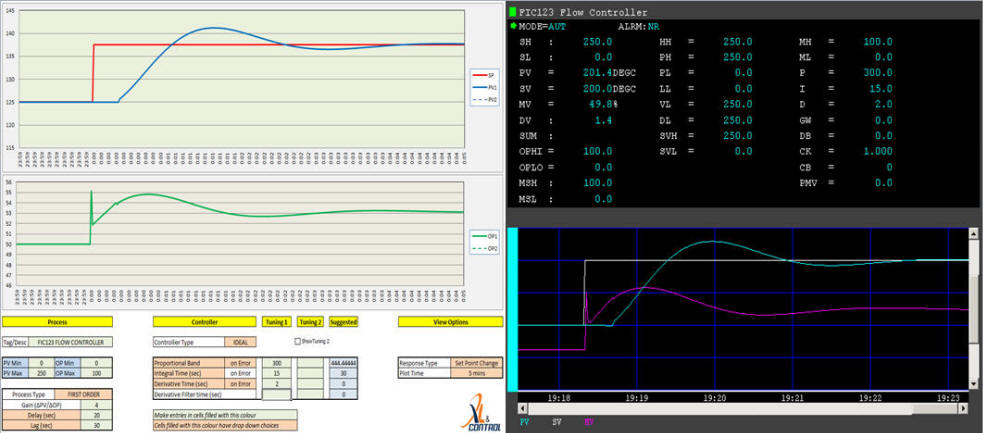
This tool has been the most popular on the app store with customers
ranging from graduate students to engineers from large corporations. We are grateful to all our customers who have provided great
feedback and helped shape this tool into this present form with
lots of features. A free
demo version is also available.
Using this tool to tune a control loop
Follow the procedure below for tuning a loop using this tool.
- Check that the process is controllable, that is, the controller
output has an effect on the process variable. If not, the issue is
with process design and not tuning. (It is amazing how often this
process is omitted!) Make sure that all instrumentation is
functioning correctly.
- Find out the process type, is it an integrating process or a
first order process. Most levels and pressures are integrating
processes, while flows and temperatures can usually be modelled as
first order processes. Do a step test on the process, with the
operator. Move the output up or down by 3 to 5% and observe the
process value. A first order process has 3 parameters: Process Gain,
Lag Time/Time to steady state* and Delay Time. For an integrating process, work out the
delay and slope (change in Process Value per change in Controller
Output per min).
*The time to steady state is defined as the time (after delay) taken by the process value to reach >99% of its final value after a step change in output. It is equal to 5 times the lag time. The use of this parameter saves the control engineer time during a plant test as it is easier to work out from the step response. This choice was requested to be added by users.
Alternately, use the powerful System Identification Tool for extracting the process parameters from simple step test data. This tool is handy when dealing with noisy processes. The screenshots below show an example of the two tools being used for identification and tuning.
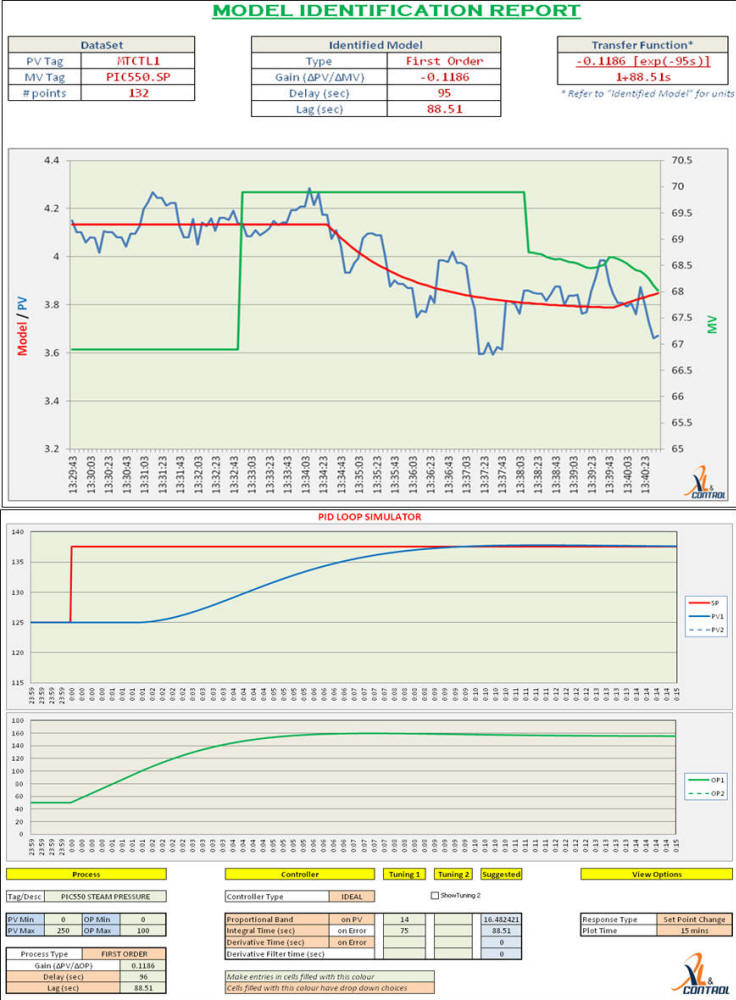
- Note the ranges of the Process Value (PV) and the Controller
Output (OP). Key in these parameters into the "Process" section of the app.
Tag name and Description can be entered for documentation purposes. See examples below.
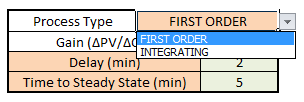
- Change the settings of the controller algorithm to match the
equation used in the DCS or PLC controller. The following screenshot
shows settings for a controller that uses the ideal PID equation
with integral time in seconds and derivative time specified in minutes.
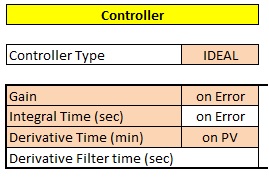
- Change view to set point change and try the suggested
tuning values into the controller settings. Tweak the values till
the response is satisfactory. View responses in both set point
change and load change modes.
- Different tuning values can be compared. Key in the comparison
tuning under "Tuning 2" and check the "Show Tuning 2" check box to
show the comparison tuning as dotted lines on the plot.
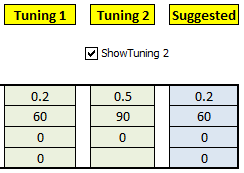
- Implement the tuning constants on the control system and verify that
the response is satisfactory. Fine tune, if required.
Notes
- The tuning suggestions provided with the tool meant to be used
as a starting point for tuning.
- Notation used in the tool: PV - Process
Value, SP - Set
Point, OP - Controller
OutPut.
- Important: No responsibility is
assumed for incorrect use of this application. Note that good tuning
also requires a good process model. Having an understanding of the
process is a pre-requisite for tuning any loop. It is advisable to
make tuning changes on real controllers in small increments. The
tuning should be tested after each change. Always perform tuning on
a real process while working closely with process operators.
- For any queries, please email sales@xlncontrol.com.
Purchase
Purchasing Guide
Users can purchase the product most suited to their needs.
Users who work on a single control systems that implement a fixed PID algorithm may purchase the simulator that implements that algorithm. The PID algorithm used by the control system can be found from the control system manuals. (Check the Features page for the equations of the different PID algorithms).
Users who mostly work on a single control system but may occassionally need to work on other systems may consider purchasing the relevant PID Simulator along with the PID tuning converter.
Users who need to work on multiple control systems can purchase the full version of the PID Simulator, which can simulate any PID algorithm.
Payments can be made using credit/debit card or PayPal. Payments are processed by e-junkie/Paypal. A download link will be available on payment. The download link will also be emaied to the purchaser.
License Type: Single User
The product is licensed to a single user, user can make multiple copies for own use.
| Product | Price (USD) | Purchase |
|---|---|---|
| PID Simulator (Ideal PID algorithm) | $ 249 |  |
| PID Simulator (Parallel PID algorithm) | $ 249 |  |
| PID Simulator (Series PID algorithm) | $ 249 |  |
| PID Simulator (All PID algoritms) | $ 599 |  |
Site or Enterprise wide license/Training license/System Integrator license
Special prices are available for those who wish to purchase this product in bulk for use by multiple users.
Please email sales@xlncontrol.com to request for a quote, specifying the expected use for the product(s) and the expected number of sites or users.
Refund Policy
We are confident that you will find this app very useful. If, however, you are not satisfied with it for any reason, please email sales@xlncontrol.com within 30 days of the purchase for a full refund of the purchase price. A short note describing the reason for the disappointment is optional, but would be appreciated.
